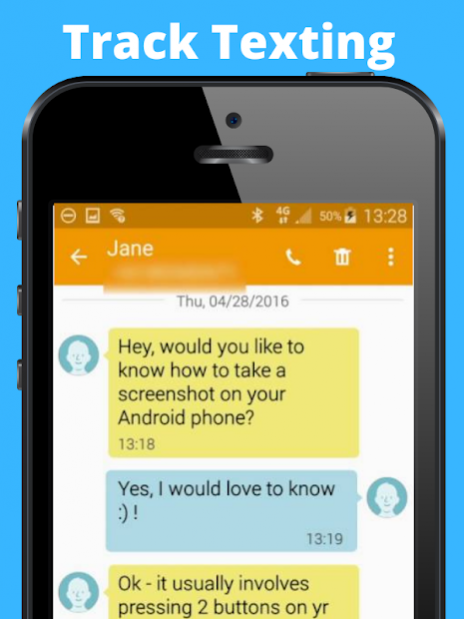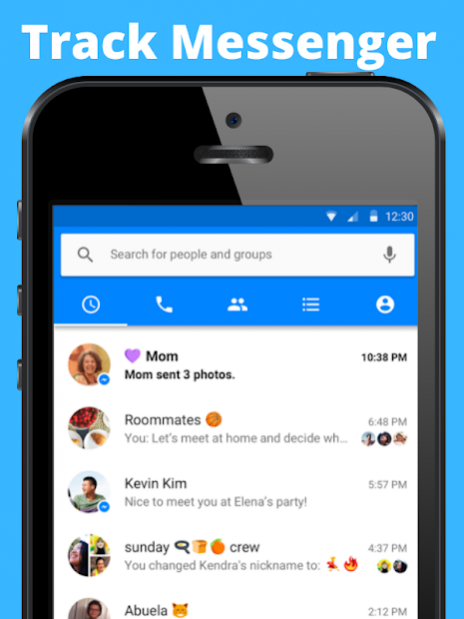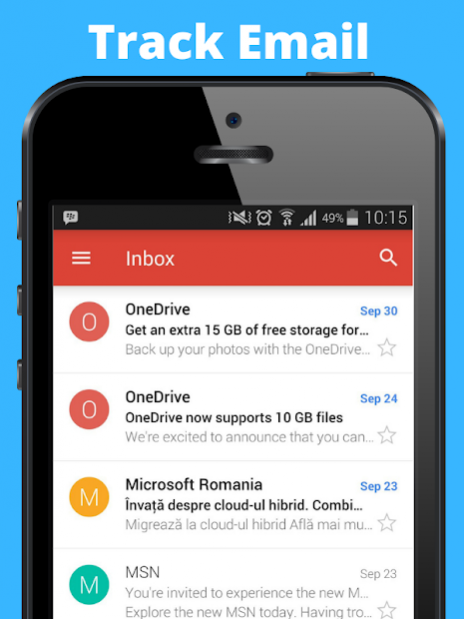👀 pcTattletale Phone Tracker 1.30
Free Version
Publisher Description
The pcTattletale phone tracker works with Smartphones, Tablets & Computers.
pcTattletale makes it very easy for parents to supervise everything their kids are doing online and works as a great family locator.
Parents can access and review recordings, remotely, from any Computer, Smartphone or Tablet. They use the family locator function in the phone tracker to keep their kids safe and know exactly where they are at at all times.
VIDEO PLAYBACK
pcTattletale creates a video, which allows you to view an entire day of activity in minutes.
It graphs activity levels so you can see the most active times—at a glance.
LIVE mode even allows you to see what they are doing right now. This makes pcTattletale a great family locator that works like popular apps like Life360.
RECORDINGS
pcTattletale automatically records:
— All E-mail—in and outbound mail
— All Chat sessions
— All Instant Messages
— Every Web site visited
— Social networks and videos too, like Facebook, Twitter, YouTube, Pintrest, Snapchat and more.
Find out now if your child is —
— Being Cyberbullied?
— Playing Too Many Video Games?
— Watching Bad Videos?
— Secret Social Profiles?
— Secret Pictures?
— Who's Chatting?
— Who are they Emailing?
EASY
It is super easy to install and get working.
Even for people with little computer experience.
Now you can finally know everything they are doing online.
MULTIPLE DEVICES
Many times, a child may have a Smartphone, a Tablet and even a laptop Computer.
More than one child—even more devices.
pcTattletale makes it simple to monitor all of their devices, all of the time.
See their Windows computer activity from any device.
You will need to put the pcTattletale software on the computer you wish to monitor.
This software is made available for FREE to existing pcTattletale customers.
Teachers and employers have found pcTattletale to be an
indispensable tool to supervise classrooms and employee activity levels.
SIMILAR APPS
pcTattletale is like Life360 Family Locator except you can also view their social media activity, and keep an eye on their text messages. It is more like WebWatcher's app from awareness technologies. However both apps are great mobile trackers to keep your family safe.
TALKING INTERNET SAFETY
Monitoring your child’s online activity is a great way to become aware of exposure to online risks.
If you see something that concerns you, it is a great opportunity to open a dialog with your child about the importance of protecting themselves online, letting them know why you don’t want them visiting certain sites and explaining what kind of behavior is appropriate on social networks.
Since you can't always look over their shoulder,
pcTattletale helps you keep an eye on your child, students or employees.
About 👀 pcTattletale Phone Tracker
👀 pcTattletale Phone Tracker is a free app for Android published in the Food & Drink list of apps, part of Home & Hobby.
The company that develops 👀 pcTattletale Phone Tracker is pcTattletale. The latest version released by its developer is 1.30. This app was rated by 1 users of our site and has an average rating of 4.5.
To install 👀 pcTattletale Phone Tracker on your Android device, just click the green Continue To App button above to start the installation process. The app is listed on our website since 2020-10-04 and was downloaded 35 times. We have already checked if the download link is safe, however for your own protection we recommend that you scan the downloaded app with your antivirus. Your antivirus may detect the 👀 pcTattletale Phone Tracker as malware as malware if the download link to com.pctattletale.androidviewer is broken.
How to install 👀 pcTattletale Phone Tracker on your Android device:
- Click on the Continue To App button on our website. This will redirect you to Google Play.
- Once the 👀 pcTattletale Phone Tracker is shown in the Google Play listing of your Android device, you can start its download and installation. Tap on the Install button located below the search bar and to the right of the app icon.
- A pop-up window with the permissions required by 👀 pcTattletale Phone Tracker will be shown. Click on Accept to continue the process.
- 👀 pcTattletale Phone Tracker will be downloaded onto your device, displaying a progress. Once the download completes, the installation will start and you'll get a notification after the installation is finished.